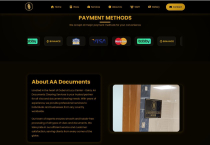Visa And Travel Agency Website ScriptVisa And Travel Agency Website Script
Complete visa & travel agency script with admin panel, OTP form, SMTP, gallery, staff, and service management.Visa And Travel Agency Website Script
Complete visa & travel agency script with admin panel, OTP form, SMTP, gallery, staff, and se...
Overview
This powerful Visa & Travel Agency Website Script is a complete PHP-based solution designed for businesses offering visa services, travel bookings, document clearing, and company formation support.
Built with flexibility in mind, the script includes a fully dynamic admin panel that allows you to control every part of the website—no coding required. Whether you're running a travel agency, PRO service, or document clearing firm, this script is the perfect fit.
Features
✅ Key Features
- Full Admin Control Panel
- OTP Verification System on Contact Page
- SMTP Email Integration & Mail Send System
- Admin Settings: Logo, Favicon, About Image & Social Links
- Staff Management System
- Gallery Management (Add / Edit / Delete Images)
- Visa Services Management (Add / Edit / Delete)
- Slide Announcements & Popup Notifications
- Full Content Control – Edit/Delete Any Section
- SEO-Friendly & Fully Responsive Design
- Clean UI with Smooth Navigation
- Secure and Optimized PHP + MySQL Backend
- Real-time OTP Contact Form
- Easy Front-End Customization (index.php and more)
Requirements
✅ Requirements
- PHP 7.2 or higher
- MySQL database
- cPanel or any standard web hosting
- File Manager or FTP access
- phpMyAdmin for importing the SQL file
- SMTP credentials (for mail sending feature)
Instructions
✅ Installation Instructions
-
Upload Script:
- Login to your cPanel and open File Manager
- Upload thescript.zipfile topublic_html
- Extract the zip file -
Create Database:
- Go to MySQL Databases in cPanel
- Create a new database and user
- Assign the user to the database with all privileges -
Import SQL File:
- Go to File Manager > sql_database folder and downloadaadocu3.sql
- Open phpMyAdmin, select your database, and import the file -
Configure Database Connection:
- Go to File Manager > config folder
- Editdatabase.phpandinit.php
- Replace database name, username, and password with your actual values -
Setup Complete:
- Visit your domain to see the live website -
Admin Panel Access:
- Openyourdomain.com/admin
- Login credentials:
Username:admin
Password:admin123
Other items by this author
| Category | Scripts & Code / PHP Scripts / Miscellaneous |
| First release | 4 July 2025 |
| Last update | 4 July 2025 |
| Software version | PHP 8.0, PHP 8.1, PHP 8.2 |
| Files included | .php, .css, .html, .sql, Javascript .js |
| Tags | visa agency travel agency document clearing php script admin panel otp verification smtp email travel website company formation staff management gallery management responsive design php mysql contact form otp popup notification |